Greetings! I’m here to provide you with a glimpse into the world of iPhone tips and tricks. Today, let’s explore the powerful features of the Tips app on your iPhone and discover how it can help you make the most out of your device.
Key Takeaways:
- The Tips app on iPhone offers valuable collections of tips to enhance your device usage.
- It provides personalized recommendations and step-by-step tutorials on various iPhone features and functionalities.
- You can customize tip notifications, save tips for future reference, and explore tips for other Apple devices.
- Stay updated with the latest features and receive troubleshooting support within the Tips app.
- Unlock the full potential of your iPhone by utilizing the Tips app!
Discover Personalization and Functionality with the Tips App
The Tips app on iPhone offers a range of features and functionalities that allow users to personalize their device and enhance their overall experience. By providing collections of tips and tutorials, this app equips users with the knowledge and skills to make the most of their iPhone’s potential. Whether you’re new to iPhone or a seasoned user, the Tips app has something for everyone.
Unlocking Personalization
With the Tips app, you can explore various ways to personalize your iPhone. From customizing the Lock Screen to adding widgets, the app offers step-by-step guidance on how to tailor your device’s appearance to suit your preferences. You can even learn how to take stunning screenshots with ease. With these tips at your fingertips, you can showcase your unique style and make your iPhone truly yours.
Enhancing Functionality
In addition to personalization, the Tips app also delves into the various functionalities of the iPhone. Whether you want to master email unsending or learn about other handy features, the app has you covered. With clear and concise explanations, you can explore the full range of what your iPhone can do and discover new ways to streamline your daily tasks. Say goodbye to guesswork and hello to efficiency.
| Benefits of the Tips App | Features and Functionalities |
|---|---|
| Personalize your iPhone | Customize Lock Screen |
| Enhance your device’s functionality | Email unsending |
| Stay up-to-date with the latest tips and tricks | Regular content updates |
| Save and organize tips for future reference | Personal tip collection |
So why not tap into the potential of your iPhone with the Tips app? Explore all the customization options, unlock hidden functionalities, and stay informed with the latest tips and tricks. With the Tips app as your guide, you’ll become a master of your iPhone in no time.
Stay Informed with New Tips and Notifications
One of the key advantages of the Tips app on iPhone is its ability to keep users updated with new tips and notifications. By enabling notifications for the Tips app in the iPhone settings, users can receive timely alerts whenever new tips are available. This ensures that users stay in the loop and have access to the latest information to enhance their iPhone experience.
The notifications from the Tips app can be customized to suit individual preferences. Users can choose the location and style of the notifications to ensure they are presented in a way that is most convenient for them. Whether it’s a banner at the top of the screen or a subtle notification in the Notification Center, users have the flexibility to choose their preferred notification style.
By staying informed with new tips and notifications, users can continuously discover new features and functionalities on their iPhone. Whether it’s a helpful shortcut or a hidden feature, the Tips app ensures that users are always up to date and equipped with the knowledge to make the most out of their device.
Customizing Tips App Notifications
Customizing the settings of the Tips app notifications is straightforward and can be done within the iPhone settings. Simply navigate to the Settings app on your iPhone, scroll down and select “Notifications.” From there, find the Tips app in the list of installed apps and tap on it.
Within the Tips app notification settings, you can adjust various options such as the alert style, the location of the notification, and the timing of the notifications. For example, you can choose to receive notifications as banners or alerts, set the notification to appear on the Lock Screen or in the Notification Center, and even schedule the notifications to be delivered at specific times.
By customizing these settings, users can tailor the Tips app notifications to their preferences and ensure they receive them in a way that fits their daily routine. Whether it’s a daily tip to start the day or a weekly roundup of new features, users have the flexibility to personalize their Tips app experience.
The Tips app notifications feature is a great way to stay informed and maximize the potential of your iPhone. By customizing the settings and enabling notifications, users can receive valuable tips and information right at their fingertips, ensuring they never miss out on new features and functionalities.
Table: Customizing Tips App Notification Settings
| Notification Setting | Description |
|---|---|
| Alert Style | Choose between banners or pop-up alerts for tips notifications. |
| Lock Screen | Decide whether tips notifications should appear on the Lock Screen. |
| Notification Center | Determine if tips notifications should be visible in the Notification Center. |
| Schedule | Set the timing of tips notifications to receive them at preferred times. |
Save and Organize Tips for Future Reference
The Tips app on iPhone offers a fantastic feature that allows users to save and organize individual tips for easy access in the future. This functionality is particularly beneficial for those who want to refer back to specific tips or create a library of useful information tailored to their needs.
When you come across a tip that you find particularly helpful or relevant, simply tap on the “Save” button located within the app. This will add the tip to your personal collection, ensuring that it’s readily available whenever you need it. The ability to save tips provides a convenient way to keep track of valuable knowledge, allowing you to optimize your iPhone usage.
But organizing your saved tips is just as important as saving them. The Tips app allows you to view and organize your collection within the app itself. You can create folders or categories to group related tips together, making it easier to find what you’re looking for. Whether you want to categorize tips by topic, feature, or any other criteria, the app provides the flexibility to customize your organizational structure.
| Table: Tips Organization |
|---|
| Folder 1: Productivity Tips |
| Folder 2: Photography Tips |
| Folder 3: Accessibility Tips |
By saving and organizing your tips, you can build a personalized reference library that caters to your specific interests and needs. Whether you’re a productivity enthusiast, a photography aficionado, or someone who values accessibility features, the Tips app empowers you to create a tailored resource that enhances your iPhone experience.
So, take advantage of the save and organize features in the Tips app to unlock the full potential of your iPhone. Build your own knowledge repository and have valuable information at your fingertips whenever you need it.
Tips for Other Apple Devices: Apple Watch, AirPods, and HomePod
The Tips app on iPhone offers more than just tips for optimizing your iPhone experience. It also provides valuable information and tutorials for other Apple devices such as Apple Watch, AirPods, and HomePod. Whether you’re new to these devices or a seasoned user looking to explore new features, the Tips app has you covered.
When you open the Tips app on your iPhone, scroll down to the bottom to find a selection of user guides for different Apple devices. Select the user guide for the device you’re using, and you’ll discover a wealth of tips and tricks tailored specifically to that device.
For example, if you’re using an Apple Watch, the Tips app can help you get the most out of its features. You’ll learn how to customize watch faces, track your fitness goals, use Siri, and more. The Tips app provides step-by-step instructions and visual aids to ensure you can follow along easily.
“The Tips app provides valuable information and tutorials for Apple devices like Apple Watch, AirPods, and HomePod, helping users unlock their full potential.”
If you’re an AirPods user, the Tips app can enhance your listening experience. You’ll discover how to connect and pair your AirPods with your iPhone, customize the settings, use audio sharing, and even find your lost AirPods. The Tips app ensures you’re making the most of these wireless earbuds and their convenient features.
Lastly, if you own a HomePod, the Tips app can help you optimize your smart speaker. You’ll learn how to set up your HomePod, control it with voice commands, create multi-room audio setups, and use it as a hub for smart home devices. The Tips app ensures you can enjoy a seamless and immersive experience with your HomePod.
| Apple Device | Tips and Tricks |
|---|---|
| Apple Watch | Customize watch faces, track fitness goals, use Siri, and more. |
| AirPods | Connect and pair with iPhone, customize settings, use audio sharing, and more. |
| HomePod | Set up, control with voice commands, create multi-room audio setups, and more. |
With the Tips app, you can expand your knowledge and discover the full potential of your Apple devices. Whether you’re looking for quick tips or in-depth tutorials, the Tips app has the information you need to make the most of your Apple Watch, AirPods, and HomePod.
Tips & Tricks – A Comprehensive Guide to iPhone
Are you looking to take your iPhone experience to the next level? Look no further than the Tips app, your go-to resource for unlocking the full potential of your device. With over 200 tips and tricks, coverage of iOS updates, reviews of apps and games, and expert features, Tips & Tricks is a comprehensive guide that will help you make the most of your iPhone.
“The Tips app has been a game-changer for me. I’ve learned so many new tricks that I never knew were possible on my iPhone,” says Sarah, a satisfied Tips & Tricks user.
Whether you want to customize your iPhone settings, discover hidden features, or stay up-to-date with the latest iOS updates, the Tips app has got you covered. From personalizing your Lock Screen to exploring advanced functionalities, this app offers a wide range of content that caters to both beginners and experienced iPhone users.
With its user-friendly interface and regularly updated content, Tips & Tricks is the ultimate companion for your iPhone journey. So why wait? Dive into a world of iPhone tips and tricks and let the Tips app revolutionize the way you use your device.


Key Features of the Tips App:
- Over 200 tips and tricks to enhance your iPhone experience
- Coverage of iOS updates and new features
- Reviews of popular apps and games
- Expert features and tutorials
What Users Are Saying:
“The Tips app has become my go-to resource for all things iPhone-related. It’s like having a personal iPhone expert in my pocket!” – Michael
Table: Top 5 iPhone Tips and Tricks
| Tips | Benefits |
|---|---|
| Customizing the Control Center | Quick access to frequently used settings and features |
| Mastering Portrait Mode | Capturing stunning depth-of-field photos |
| Using Face ID for Authentication | Secure and convenient unlocking of your iPhone |
| Maximizing Battery Life | Tips to extend your iPhone’s battery life |
| Mastering Siri Shortcuts | Automating tasks and saving time with Siri |
Troubleshooting Tips and Support
Experiencing issues with the Tips app on your iPhone? Don’t worry, I’m here to help! Whether you’re facing technical difficulties or simply need some guidance, troubleshooting the Tips app is a straightforward process that can be easily resolved.
If you encounter any minor glitches or the app is not functioning properly, the first step is to restart your iPhone. This simple action can often resolve temporary issues and restore the app’s functionality. Additionally, checking with your cellular provider for any SIM-related problems can also help in troubleshooting the app.
For more complex issues or if you require further assistance, Apple provides excellent support and service. You can contact Apple Support either online or by visiting an Apple Store near you. Their knowledgeable team of experts is dedicated to helping you resolve any problems you may encounter with the Tips app or any other iPhone-related issues.
Remember, the Tips app is designed to enhance your iPhone experience and provide valuable information. By following these troubleshooting tips and reaching out to Apple for support when needed, you can ensure that you maximize the potential of the Tips app and continue enjoying all the benefits it offers.
Table: Apple Support Contacts
| Contact Method | Availability |
|---|---|
| Online Chat | 24/7 |
| Phone Support | 24/7 |
| Apple Store Appointment | Varies by location |
Tips App Customization for Personalized iOS Experience
When it comes to getting the most out of your iPhone, the Tips app is a valuable tool that provides collections of tips and tutorials. But did you know that you can also customize the app’s settings to suit your preferences and enhance your iOS experience? By adjusting the notification settings and personalizing the app, you can tailor it to your needs and stay updated with the latest tips and features.
Customizing Notification Settings
One of the key ways to make the Tips app work for you is by customizing the notification settings. By accessing the iPhone settings, you can choose the location, style, and timing of the notifications you receive from the app. Whether you prefer banners, alerts, or notifications on the lock screen, you have the flexibility to set it up just the way you like it. This ensures that you stay informed about new tips without feeling overwhelmed by constant alerts.
“Customizing the Tips app’s notification settings allows users to have a personalized experience tailored to their needs and preferences. By choosing the right notification style and timing, users can stay updated with valuable tips without interrupting their workflow.”
Personalizing the App
In addition to notification settings, you can also personalize the Tips app itself. With a variety of customization options, you can make the app match your style and workflow. From choosing a theme color to organizing your saved tips, you have the power to create an app that truly reflects your preferences.
| Customization Options | Description |
|---|---|
| Theme Color | Change the app’s color scheme to match your personal style. |
| Saved Tips Organization | Create folders or tags to categorize and easily access your saved tips. |
| Font Style | Choose from a selection of fonts to make reading tips more enjoyable. |
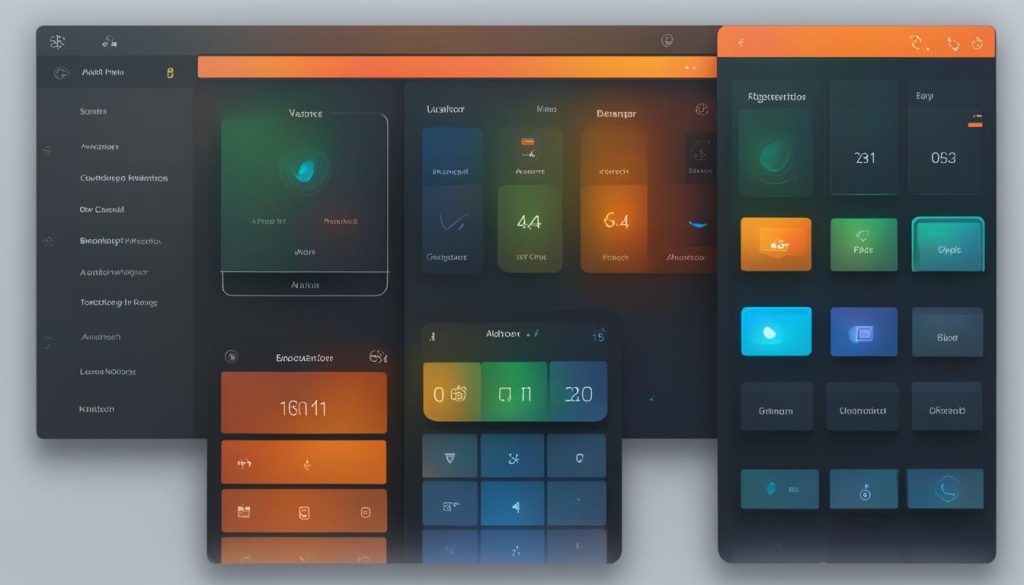
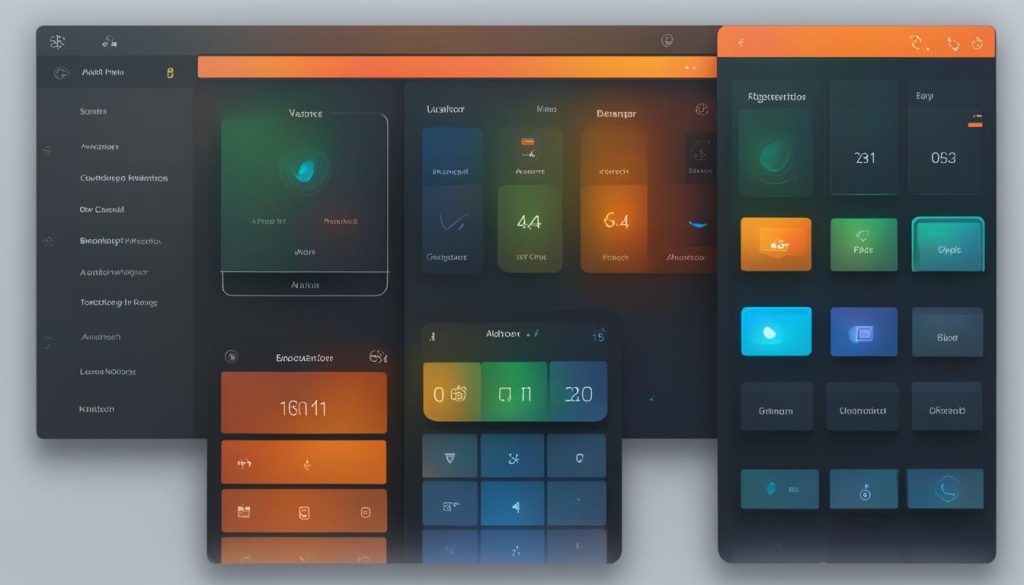
By customizing the Tips app’s settings, you can make it an even more valuable tool for your iPhone. From personalized notifications to a theme color that matches your style, the app can be tailored to your preferences. So go ahead and explore the customization options available to unlock the full potential of the Tips app and enhance your iOS experience.
Staying Updated with the Latest Features
The Tips app on iPhone ensures that users stay informed about the latest features and updates through regular content updates. Whether it’s a new iOS update or an added functionality, the app provides detailed coverage, explaining how to effectively use the new features to enhance the overall iPhone experience.
With the Tips app, users can confidently explore the latest features that Apple releases, taking advantage of advanced capabilities and improved functionalities. From new camera features to enhanced privacy settings, the app keeps users up-to-date with the evolving iOS ecosystem.
By regularly checking the Tips app, users can discover hidden gems that can significantly enhance their iPhone usage. Whether it’s learning how to take stunning low-light photos or mastering the new multitasking gestures, the app provides useful tips and step-by-step tutorials to help users make the most of their devices.
With iOS updates being frequently released, the Tips app ensures that users are well-informed and prepared for any changes or new features. Instead of feeling overwhelmed by the updates, users can leverage the app to understand and adopt the latest advancements effortlessly.
Stay Ahead of the Curve with the Tips App
The Tips app is more than just a collection of tips and tricks. It’s a powerful tool that empowers users to stay ahead of the curve and fully utilize the capabilities of their iPhones. By staying updated with the latest features, users can unlock the true potential of their devices and enjoy a seamless and enriching iPhone experience.
Conclusion
In conclusion, the Tips app on iPhone is an invaluable tool for maximizing your device’s potential. With its diverse collection of tips, tutorials, and updates, this app empowers you to personalize your iPhone, troubleshoot issues, and stay up-to-date with the latest features. By utilizing the Tips app, you can enhance your iPhone experience and make the most out of your device.
Whether you want to customize your Lock Screen, learn about new functionalities, or save tips for future reference, the Tips app has got you covered. Its user-friendly interface and frequent updates ensure that you have access to the most relevant and helpful information. By exploring the Tips app, you can unlock the full potential of your iPhone and discover new ways to enhance your daily life.
So, why not take advantage of this resourceful app? From personalization to troubleshooting, the Tips app provides comprehensive guidance to help you navigate your iPhone effortlessly. Stay informed, get creative, and maximize your iPhone usage with the Tips app – your go-to companion for all things iPhone!
FAQ
What does the Tips app do on iPhone?
The Tips app on iPhone is a valuable tool that provides collections of tips to help users get the most out of their device. It offers guidance on various features and functionalities, enhancing the user experience and increasing knowledge and proficiency.
What features are available in the Tips app?
The Tips app allows users to personalize their iPhone by providing tips on customizing the Lock Screen, adding widgets, taking screenshots, and more. It also offers guidance on using features like email unsending and provides tips on other functionalities to explore.
How can I receive notifications for new tips?
By enabling notifications in the iPhone settings for the Tips app, you can receive alerts whenever new tips are available. These notifications can be customized to appear in your preferred locations and styles, ensuring you stay up-to-date with the latest tips.
Can I save tips for future reference?
Yes, the Tips app allows you to save individual tips to a personal collection for easy access later on. This feature is beneficial for referring back to specific tips or creating a library of useful information. Saved tips can be viewed and organized within the app.
Are there tips available for other Apple devices?
Yes, the Tips app also provides information and tutorials for other Apple devices like Apple Watch, AirPods, and HomePod. Simply scroll to the bottom of the app and select the user guide for the desired device to access these tips.
What can I expect from Tips & Tricks?
Tips & Tricks is a trusted resource for iPhone users, offering comprehensive content including breaking news stories, interactive quizzes, over 200 tips and tricks, coverage of iOS updates and new features, app and game reviews, expert features, tutorials, and more.
What should I do if I encounter issues with the Tips app?
If you encounter any issues with the Tips app or need further assistance, you can try restarting your iPhone or checking with your cellular provider for potential SIM-related issues. For more complex problems, reach out to Apple for support and service.
Can I customize the settings of the Tips app?
Yes, you can customize the settings of the Tips app to suit your preferences. Within the iPhone settings, you can adjust specific options for tip notifications, including location, style, and timing. This customization ensures the Tips app integrates seamlessly into your device experience.
How does the Tips app stay updated with new features?
The Tips app keeps users informed about the latest features and updates through regular content updates. This ensures you stay up-to-date with the evolving iOS and benefit from new functionalities and enhancements. The app provides detailed coverage of the updates, explaining how to use the new features effectively.
How can I make the most of my iPhone using the Tips app?
The Tips app on iPhone serves as a valuable resource for maximizing your device’s potential. With a wide range of tips, tutorials, and updates, this app empowers you to personalize your iPhone, troubleshoot issues, and stay informed about the latest features. By utilizing the Tips app, you can enhance your iPhone experience and make the most of your device.






