iOS 10 is a game-changer when it comes to the functionality and features of your iPhone. With its wide range of enhancements and new capabilities, it can truly transform your smartphone experience. From an improved lock screen and interactive messaging to a smarter voice assistant and enhanced camera features, iOS 10 has something for everyone. Let’s dive into the world of iOS 10 and discover how it can take your iPhone to the next level!
Whether you’re new to iOS or a seasoned user, iOS 10 has a lot to offer. It introduces exciting features that not only make your iPhone more fun to use but also more efficient and secure. From the moment you wake up your device, you’ll notice the revamped lock screen and notifications system. It’s now easier than ever to access your favorite apps, view notifications, and take quick actions – all from the lock screen. And with the interactive messaging capabilities, expressing yourself has never been more fun! Plus, Siri is now smarter and more versatile, allowing you to accomplish tasks within your favorite apps.
But iOS 10 doesn’t stop there. It brings significant improvements to the Photos app and camera features, making it easier to capture and organize your memories. The introduction of the Home app turns your iPhone into a centralized control hub for your smart home devices, bringing convenience and automation to your fingertips. And with a revamped Music app, you can enjoy your favorite tunes with a fresh interface and even sing along with the lyrics.
Security is also a top priority in iOS 10. With enhanced Touch ID and passcode features, your iPhone is more secure than ever. And to top it all off, iOS 10 improves system performance and stability, ensuring that your iPhone operates smoothly and reliably.
Key Takeaways:
- iOS 10 offers a wide range of features and functionalities that can enhance your iPhone experience.
- The lock screen and notifications system have been revamped for easier access to your favorite apps and quick actions.
- Interactive messaging allows for more fun and expressive conversations.
- Siri is now smarter and integrates with third-party apps for a more versatile experience.
- The Photos app and camera features have been improved for easier organization and higher-quality photos.
Enhanced Lock Screen and Notifications
iOS 10 introduces a redesigned lock screen and notifications system that enhances the user experience and makes accessing information more convenient. One of the standout features is the “Raise to Wake” functionality, which automatically lights up the screen and shows the lock screen when you lift your iPhone. This eliminates the need to press any buttons to view your notifications or check the time.
The notifications themselves have also received a significant upgrade in iOS 10. They are now more interactive, allowing you to take quick actions right from the lock screen with a simple 3D Touch gesture. For example, you can reply to messages, archive emails, or complete tasks without even unlocking your device. This saves time and eliminates the need to navigate through multiple apps to perform routine actions.
Furthermore, the lock screen provides instant access to the camera and widgets through easy swipes. You can now capture those spontaneous moments with a single swipe and access your favorite widgets, such as weather updates or calendar events, without unlocking your iPhone. This convenient access to essential features and information adds to the overall efficiency and usability of iOS 10.
Table: iOS 10 Lock Screen and Notifications Features
| Feature | Description |
|---|---|
| Raise to Wake | Automatically lights up the screen and shows the lock screen when the iPhone is lifted. |
| Interactive Notifications | Allows for quick actions, such as replying to messages or archiving emails, directly from the lock screen. |
| Swipe Access to Camera | Instantly opens the camera app with a simple swipe from the lock screen. |
| Swipe Access to Widgets | Provides quick access to widgets, such as weather updates or calendar events, through a swipe on the lock screen. |
The enhanced lock screen and notifications system in iOS 10 truly revolutionizes the way you interact with your iPhone. It streamlines the process of accessing information and performing actions, ultimately saving you time and improving your overall user experience.
“The lock screen and notifications in iOS 10 are game-changers. I love the convenience of being able to reply to messages and check important information right from the lock screen. It saves me so much time!” – iOS 10 user
Fun and Interactive Messaging
iOS 10 introduces exciting new features that make messaging more fun and interactive than ever before. From bigger emoji to animated effects, handwriting, and screen effects, there are countless ways to express yourself through the Messages app. Let’s take a closer look at some of the standout features of iOS 10 messages.
Emoji and Sticker Packs
iOS 10 brings larger and more expressive emoji to the Messages app. Now you can send a single emoji that’s up to three times bigger, making your messages even more visually engaging. Additionally, the App Store offers a vast selection of sticker packs that you can download and use to enhance your conversations. Whether you want to send a cute animal sticker or a funny animated character, there’s a sticker pack for every mood and occasion!
Animated Effects and Screen Effects
With iOS 10, you can add some pizzazz to your messages with animated effects. Fireworks, confetti, balloons, and more can be sent along with your text to add a touch of celebration to your conversations. And if that wasn’t enough, iOS 10 also introduces screen effects, which allow you to send messages with full-screen animations. Whether you want to send a message with a dramatic spotlight or a gentle bubble effect, screen effects let you add an extra layer of flair to your chats.
Handwriting and Digital Touch
iOS 10 introduces a new way to communicate in Messages with digital touch. You can now draw sketches, add personalized notes, and even send a heartbeat to your friends and loved ones. This interactive feature allows for a more creative and intimate messaging experience. Whether you want to doodle a quick drawing or send a special message, handwriting and digital touch provide a unique and personal touch to your conversations.
| Feature | Description |
|---|---|
| Bigger Emoji | Send emoji that are up to three times larger for more expressive conversations. |
| Sticker Packs | Download and use sticker packs from the App Store to add fun and character to your messages. |
| Animated Effects | Add dynamic animations like fireworks and confetti to your messages for a playful touch. |
| Screen Effects | Send messages with full-screen animations for a dramatic and eye-catching effect. |
| Handwriting | Draw sketches and add personalized notes to send a more creative and intimate message. |
| Digital Touch | Send special gestures like a heartbeat to add a unique and personal touch to your conversations. |
With these exciting features and more, iOS 10 takes messaging to a whole new level. Whether you want to express yourself through emoji, send playful animations, or add a personal touch with handwriting and digital touch, iOS 10 messaging offers endless possibilities for creative and interactive communication.
Siri Gets Smarter
With the release of iOS 10, Siri, Apple’s voice assistant, has become even more intelligent and versatile. One of the most exciting updates is the integration of Siri with third-party apps, expanding its range of capabilities and making it an indispensable tool for everyday tasks.
Thanks to this integration, Siri can now assist you in booking a table at a restaurant, calling for a ride, or even sending messages through your favorite messaging apps, all with a simple voice command. This level of app integration takes convenience to a whole new level and enhances the overall user experience.
Furthermore, Siri’s ability to interact with third-party apps is not limited to specific categories. From productivity apps to fitness trackers, Siri’s capabilities span across a wide range of functionalities, making it an invaluable asset in managing various aspects of your life.
Whether you need to schedule appointments, check the weather, or order food, Siri’s expanded capabilities in iOS 10 have made it an even more indispensable part of the iPhone experience. With just a few words, you can accomplish tasks efficiently and effortlessly, saving you time and effort.


Table: Siri’s Integration with Third-Party Apps
| Categories | Examples |
|---|---|
| Transportation | Book a ride with Uber or Lyft |
| Restaurant Reservations | Make a reservation using OpenTable or Yelp |
| Messaging | Send messages with WhatsApp or WeChat |
| Payments | Transfer money with Venmo or PayPal |
| Productivity | Create tasks with Trello or Evernote |
| Health and Fitness | Track your workouts with Nike+ or Strava |
As iOS 10 continues to evolve, we can expect even more exciting developments for Siri. Apple’s dedication to integrating Siri with third-party apps demonstrates their commitment to creating a seamless and intuitive user experience. With each update, Siri becomes a more powerful tool, making our lives easier and more efficient.
Improved Photos and Camera Features
iOS 10 brings exciting enhancements to the Photos app and camera features, revolutionizing the way you capture and relive memories on your iPhone. With artificial intelligence, the Photos app intelligently organizes your photos and videos based on people, places, and time, making it easier to find and enjoy your favorite moments.
Additionally, with iOS 10, the camera on your iPhone becomes even more powerful. You can now capture photos in RAW format, allowing for greater control and flexibility in post-processing. The introduction of RAW images ensures that every detail is preserved, resulting in stunning, professional-quality photographs. To further enhance the camera experience, iOS 10 also includes image stabilization for Live Photos, resulting in smoother and more captivating motion.
To visually showcase the improvements in the Photos app and camera features, take a look at the table below:
| Feature | iOS 10 Enhancement |
|---|---|
| Organized Photos | The Photos app uses AI to intelligently organize your photos based on people, places, and time. |
| RAW Image Capture | Take photos in RAW format for greater control and flexibility in post-processing. |
| Image Stabilization for Live Photos | Live Photos now receive image stabilization, resulting in smoother and more professional-looking motion. |
With these improvements, you can capture and relive your favorite moments with enhanced clarity, detail, and creativity. Whether you’re a professional photographer or simply love taking photos, iOS 10 empowers you to express yourself through stunning visuals.
Introducing the Home App
iOS 10 brings a revolutionary feature called the Home app that takes home automation to a whole new level. With the Home app, you can effortlessly control your HomeKit-compatible devices, such as lights, thermostats, and security systems, all from one centralized hub. Whether you want to turn on the lights, adjust the temperature, or even lock your doors, the Home app makes it easy and convenient.
The Home app offers a user-friendly interface that allows you to create scenes, which are customized combinations of actions for multiple devices. For example, you can create a “Goodnight” scene that turns off the lights, locks the doors, and adjusts the thermostat to your preferred sleeping temperature, all with a single tap. You can also use Siri to control your devices by simply saying commands like “Turn off the living room lights” or “Set the thermostat to 72 degrees.”
With the Home app’s 3D Touch shortcuts, you can access device controls and scenes right from your iPhone’s home screen. This feature provides quick and convenient access to your most frequently used automations, making it even easier to manage your smart home. Whether you’re at home or away, you can use the Home app to monitor and control your devices remotely, giving you peace of mind and added security.
Benefits of the Home App:
- Centralized control of HomeKit-compatible devices
- Customizable scenes for effortless automation
- Siri integration for hands-free control
- 3D Touch shortcuts for quick access
- Remote monitoring and control
With the Home app, iOS 10 brings the future of home automation to your fingertips. Whether you’re looking to simplify your daily routines, enhance your security, or create a more comfortable living environment, the Home app is the ultimate tool for managing your smart home. Explore the endless possibilities and unleash the full potential of your devices with iOS 10.
Table: Comparison of Home Automation Platforms
| Feature | iOS 10 Home App | Competitor X | Competitor Y |
|---|---|---|---|
| Device Compatibility | Wide range of HomeKit-compatible devices | Limited device compatibility | Decent device compatibility |
| Automation Capabilities | Customizable scenes and Siri integration | Basic scene creation | Basic automation options |
| User Interface | Intuitive and user-friendly | Cluttered and confusing | Simplistic but lacking in features |
| Remote Access | Full control from anywhere using the Home app | Partial remote access | Partial remote access |
| Security | Robust encryption and authentication | Limited security measures | Basic security features |
Revamped Music Experience
One of the exciting updates in iOS 10 is the revamped Music app, which offers a fresh and intuitive experience for browsing and listening to music. With its redesigned interface, finding and playing your favorite songs has never been easier. Whether you’re a casual listener or a music enthusiast, the new Music app has something for everyone.
The iOS 10 Music app now includes lyrics, allowing you to sing along to your favorite tunes. This feature adds a new dimension to your music listening experience, as you can now follow the lyrics and connect more deeply with the songs you love. Whether you’re in the car, at home, or on the go, the Music app brings the lyrics right to your fingertips.
In addition to lyrics, iOS 10 allows you to continue listening to your music while capturing Live Photos. This feature adds a dynamic element to your music listening experience, allowing you to relive the moment by capturing both the sound and the image. Whether you’re at a concert or simply enjoying your favorite playlist, you can now preserve the memories in a more immersive way.
Overall, the revamped Music experience in iOS 10 offers a visually engaging interface, along with new features like lyrics and Live Photos integration. Whether you’re discovering new artists, creating playlists, or rediscovering old favorites, the Music app in iOS 10 provides a seamless and enjoyable way to enjoy your favorite tunes.
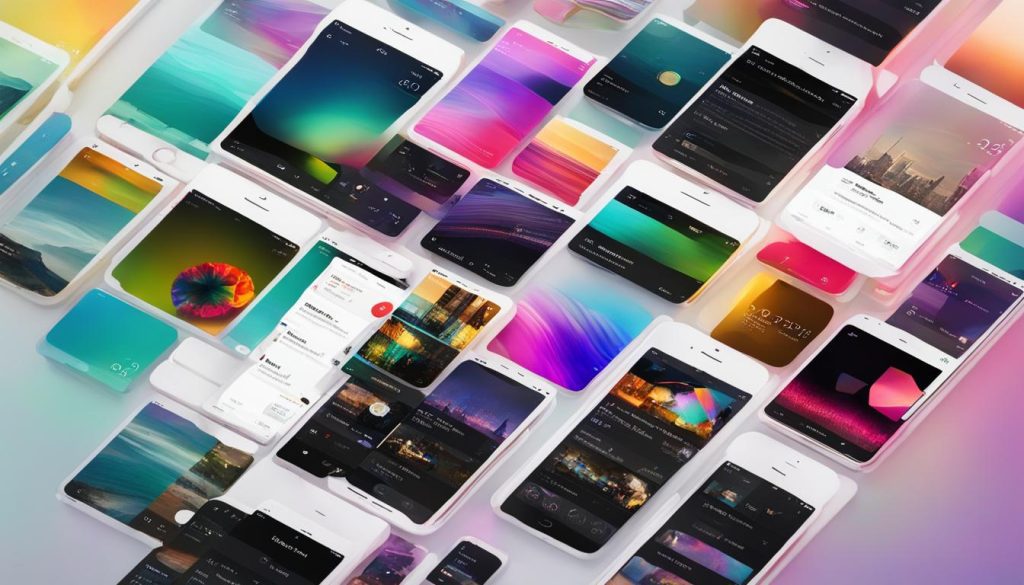
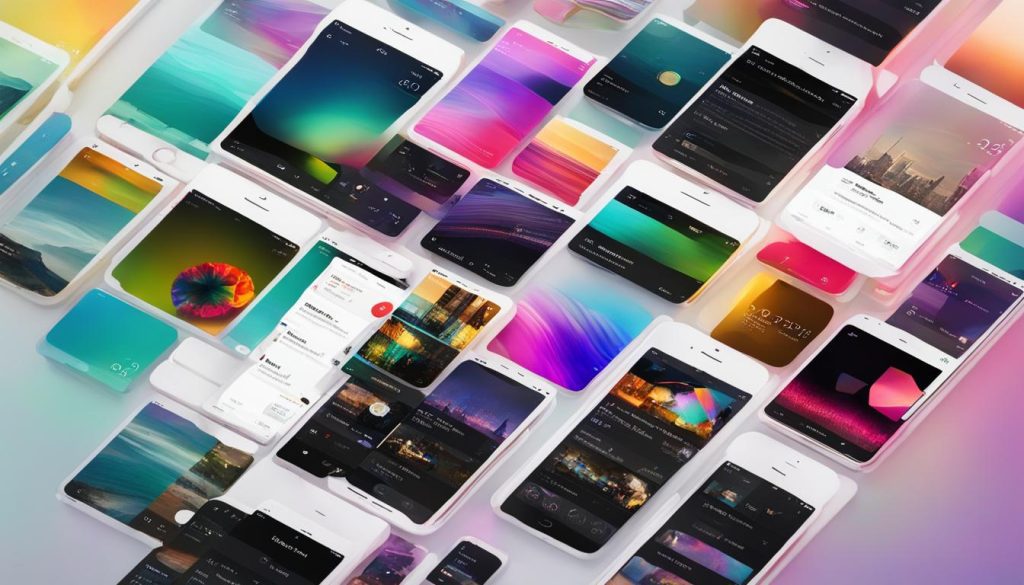
Table: Comparison of Music Streaming Services
| Feature | iOS 10 Music | Competitor A | Competitor B |
|---|---|---|---|
| Lyrics | ✅ | ✅ | ❌ |
| Live Photos Integration | ✅ | ❌ | ✅ |
| Intuitive Interface | ✅ | ✅ | ✅ |
| Personalized Recommendations | ✅ | ✅ | ✅ |
| Library Size | 30 million+ | 25 million+ | 20 million+ |
“The revamped Music app in iOS 10 provides an immersive experience for music lovers, with features like lyrics and Live Photos integration. The intuitive interface and personalized recommendations make it easy to discover new music and create custom playlists. Overall, the Music app in iOS 10 offers a seamless and enjoyable way to listen to and interact with your favorite songs.” – Music enthusiast
Personalized and Secure Access Control
In iOS 10, access control features such as Touch ID and passcodes have been enhanced to provide a personalized and secure experience. The improved Touch ID technology ensures faster and more accurate fingerprint recognition, making it easier for you to unlock your device and authenticate your identity. With Touch ID, you can conveniently access your iPhone without the need to remember complex passcodes.
Additionally, iOS 10 allows you to set up complex passcodes, adding an extra layer of security to your device. By using a combination of numbers, letters, and special characters, you can create a passcode that is more challenging for unauthorized access. This feature ensures that your personal information and data remain protected.
Whether you choose to use Touch ID or a passcode, iOS 10 provides a secure authentication process to safeguard your iPhone and the information stored within it. With these access control features, you can have peace of mind knowing that only you can access your device and the sensitive data it contains.
Comparison Table: Touch ID vs. Passcode
| Feature | Touch ID | Passcode |
|---|---|---|
| Convenience | Quick and easy fingerprint recognition | Requires manual input of passcode |
| Security | Uses unique fingerprint for authentication | Combination of numbers, letters, and special characters |
| Speed | Instant fingerprint recognition | Depends on speed of manual input |
| Accuracy | Highly accurate fingerprint scanning | Depends on user input and precision |
Table: A comparison between Touch ID and passcode as access control features in iOS 10.
System Performance and Stability
iOS 10 not only brings a host of exciting new features and functionalities but also delivers significant improvements in system performance and stability. Apple has fine-tuned the operating system to optimize performance on your iPhone, ensuring a smooth and responsive user experience. The latest iOS update includes bug fixes and security enhancements, making it a reliable and secure platform for your device.
With iOS 10, you can expect faster app launches, smoother multitasking, and improved overall performance. Whether you’re browsing the web, playing games, or using resource-intensive apps, iOS 10 ensures that your device operates efficiently and effortlessly. Say goodbye to lags and stutters, and enjoy the fluidity and speed that iOS 10 brings to your iPhone.
In terms of stability, iOS 10 offers a more reliable and robust operating system. Apple has addressed various stability issues, ensuring that your device remains responsive and doesn’t suffer from frequent crashes or freezes. This means you can confidently use your iPhone without worrying about unexpected interruptions or disturbances.
Overall, iOS 10’s focus on system performance and stability underscores Apple’s commitment to providing users with a seamless and hassle-free experience. Whether you’re a casual user or a power user, iOS 10 ensures that your iPhone operates at its best, allowing you to take full advantage of its capabilities.
| Key Benefits of iOS 10 System Performance and Stability |
|---|
| 1. Improved app launch times |
| 2. Smoother multitasking experience |
| 3. Enhanced overall performance |
| 4. Increased device responsiveness |
| 5. Reduced lag and stutter |
| 6. Reliable and stable operating system |
| 7. Bug fixes and security enhancements |
Conclusion
As we conclude our exploration of iOS 10, it’s clear that this operating system offers a multitude of exciting features and functionalities that can truly transform your iPhone experience. From the revamped lock screen and interactive messaging to the expanded capabilities of Siri and the enhanced access control, iOS 10 brings innovation and convenience to your fingertips.
To fully enjoy all that iOS 10 has to offer, it’s important to stay updated with the latest features and security enhancements. Make sure to refer to the iOS 10 user guide for more information on how to make the most of your device. Additionally, take note of the compatibility requirements to ensure that your iPhone is ready for iOS 10.
Apple regularly releases updates to iOS, so keep an eye out for future updates that will further enhance your iPhone experience. These updates not only bring new features but also address any bugs and security vulnerabilities, ensuring a reliable and secure platform for your device.
So, embrace the power of iOS 10 and let it take your iPhone experience to new heights. With its plethora of features, user-friendly interface, and constant improvements, iOS 10 truly sets the stage for a seamless and enjoyable mobile experience.
FAQ
What are some of the new features in iOS 10?
iOS 10 introduces a redesigned lock screen and notifications system, fun and interactive messaging, smarter Siri, improved Photos and camera features, the Home app for home automation, a revamped Music experience, enhanced access control, and better system performance and stability.
How do I access the lock screen and notifications in iOS 10?
In iOS 10, you can access the lock screen by lifting your iPhone with the “Raise to Wake” feature. Notifications are more interactive, allowing you to 3D Touch for quick actions, view more detailed information, and even reply to messages without opening the app.
What new messaging features are available in iOS 10?
iOS 10 introduces bigger emoji, animated effects, handwriting, screen effects, predictive emoji, and the ability to send and receive stickers and GIFs within iMessage. Numerous sticker packs are available in the App Store.
How has Siri improved in iOS 10?
Siri in iOS 10 is now open to third-party app developers, allowing you to use Siri within apps for various tasks. You can now book a table at a restaurant or call for a ride using Siri, among other capabilities.
What enhancements have been made to the Photos app and camera features in iOS 10?
The Photos app in iOS 10 uses artificial intelligence to automatically organize your photos and videos. It creates highlight reels, suggests photo memories, and supports the capture of RAW images. Live photos also receive image stabilization for smoother motion.
What is the Home app in iOS 10?
The Home app serves as a centralized hub for controlling your smart home devices. You can easily manage and control HomeKit-compatible devices, set up automated scenes, and use 3D Touch shortcuts for quick access to device controls.
What changes have been made to the Music app in iOS 10?
The Music app in iOS 10 has received a visual redesign and now includes lyrics for songs. You can also continue listening to your music while taking Live Photos for a dynamic music listening experience.
How has access control been improved in iOS 10?
iOS 10 enhances access control with improved Touch ID technology for faster and more accurate fingerprint recognition. You can also set up complex passcodes to make it more challenging for unauthorized access to your device.
Has iOS 10 improved system performance and stability?
Yes, Apple has refined iOS 10 to optimize performance and ensure smooth operation on your iPhone. The latest update also includes bug fixes and security enhancements for a reliable and secure platform.
How can I learn more about iOS 10 and ensure compatibility with my device?
Refer to the iOS 10 user guide for more information on its features and functionalities. It is important to check your device’s compatibility with iOS 10 and stay updated with future updates to enhance your iPhone experience.






