As an iPhone user, I often find myself wondering about the security of my device. While iPhones are generally considered more secure than Android phones, it’s important to acknowledge that they are not invincible to hacking.
There are methods that hackers can employ to bypass Apple’s security measures and gain access to non-jailbroken iPhones. Understanding the vulnerabilities and risks associated with our devices is crucial in maintaining our privacy and data security.
Key Takeaways:
- Non-jailbroken iPhones can be hacked, although they are generally more secure than Android phones.
- iPhone security vulnerabilities exist, and it’s important to be aware of them to protect our data.
- Methods used to hack non-jailbroken iPhones include app and system vulnerabilities, phishing scams, and Wi-Fi exploits.
- Using public Wi-Fi networks and falling for phishing scams can pose significant risks to iPhone security.
- Protecting against physical access and being cautious about app downloads are essential for securing our iPhones.
Understanding iPhone Security Measures
iPhones have several security features in place to protect user data. These features are designed to make it difficult for hackers to exploit iOS devices and ensure the privacy of users. Among the main security measures implemented by Apple are:
- Strong Encryption: iPhones use encryption technology to protect data stored on the device and transmitted over networks. This encryption ensures that even if someone gains unauthorized access to the device or intercepts the data, it remains unreadable and secure.
- Secure Boot Process: iPhones have a secure boot process that verifies the integrity and authenticity of the operating system each time it starts up. This helps prevent the installation of malicious software or modifications that could compromise the device’s security.
- App Sandboxing: Apps on iPhones are sandboxed, which means they are isolated from each other and the device’s core system. This prevents malicious apps from accessing sensitive user data or making unauthorized changes to the device.
- Regular Software Updates: Apple regularly releases software updates for iOS, which include security patches and fixes for any vulnerabilities that may have been discovered. Keeping the device up to date with the latest software is crucial for maintaining strong security.
While these security measures provide a solid foundation for iPhone security, it is important to note that no system is completely foolproof. Hackers are constantly evolving their techniques, and new vulnerabilities can be discovered. Users should remain vigilant and take additional precautions to further enhance their device’s security.
Additional Security Tips
In addition to the built-in security measures, here are some additional tips to further enhance iPhone security:
- Enable Two-Factor Authentication: Two-factor authentication adds an extra layer of security by requiring users to provide a second form of verification, such as a biometric scan or a unique code sent to a trusted device, in addition to their password when logging in.
- Use a Virtual Private Network (VPN): A VPN encrypts internet traffic and masks the user’s IP address, providing an added layer of privacy and security when connecting to public Wi-Fi networks or accessing the internet from potentially unsecured locations.
- Be Cautious with Third-Party Apps: Only download and install apps from trusted sources, such as the official App Store. Third-party app marketplaces may host malicious or compromised apps that can pose a security risk.
- Regularly Review App Permissions: Pay attention to the permissions requested by apps and only grant access to the necessary features and data. Restricting unnecessary permissions can help reduce the risk of data breaches.
By implementing these security measures and following best practices, iPhone users can further protect their devices and personal information from potential security threats.
Common Methods Used to Hack Non-Jailbroken iPhones
Non-jailbroken iPhones, although generally more secure than their Android counterparts, are not completely immune to hacking. Hackers employ various methods to gain unauthorized access to these devices. Understanding these common hacking techniques can help iPhone users take necessary precautions to protect their devices and personal information.
Risks Associated with App and System Vulnerabilities
One common method used to hack non-jailbroken iPhones is through vulnerabilities in apps or the iOS operating system itself. Hackers exploit these weaknesses to gain access to sensitive data and control over the device. It is crucial for iPhone users to stay vigilant and keep their apps and operating system up to date with the latest security patches and updates.
Malware and Phishing Attacks
Hackers may also trick users into downloading malware or exploit their trust through phishing attacks. By using deceptive emails, messages, or websites, hackers manipulate users into providing personal information or installing malicious software. It is essential for iPhone users to be cautious and skeptical of any suspicious requests for personal or financial information.
Wi-Fi Network Exploitation
Another method used to hack non-jailbroken iPhones is by exploiting vulnerabilities in Wi-Fi connections. Hackers can set up fake Wi-Fi networks or intercept data transmitted over insecure public networks. It is advisable for iPhone users to connect only to trusted Wi-Fi networks and consider using a virtual private network (VPN) for added security.
| Hacking Method | Description | Prevention Tips |
|---|---|---|
| App and System Vulnerabilities | Hackers exploit vulnerabilities in apps and the iOS operating system to gain unauthorized access to non-jailbroken iPhones. | – Keep apps and operating system up to date – Enable automatic updates – Install apps from trusted sources |
| Malware and Phishing Attacks | Hackers trick users into downloading malware or provide sensitive information through deceptive emails, messages, or websites. | – Be cautious of suspicious requests for personal or financial information – Don’t click on unknown links or download files from untrusted sources – Use strong and unique passwords |
| Wi-Fi Network Exploitation | Hackers exploit vulnerabilities in Wi-Fi connections to intercept data transmitted over insecure networks. | – Connect only to trusted Wi-Fi networks – Use a virtual private network (VPN) for added security – Avoid accessing sensitive information on public Wi-Fi networks |
As technology evolves, hackers continue to find new ways to target non-jailbroken iPhones. By staying informed about these common hacking methods and implementing preventive measures, iPhone users can enhance the security of their devices and safeguard their personal information from unauthorized access.
Risks of Using Public Wi-Fi Networks
When it comes to connecting to public Wi-Fi networks, iPhone users need to be aware of the potential security risks involved. Public Wi-Fi networks, especially those found in places like airports, hotels, and cafes, are often unsecured and can be a breeding ground for hackers looking to intercept data.
One of the main vulnerabilities of public Wi-Fi networks is the lack of encryption. Unlike private networks or networks with passwords, public Wi-Fi networks usually do not encrypt the data being transmitted between devices and the network. This means that any information sent over the network, such as login credentials or personal data, can potentially be intercepted by malicious actors.
To mitigate these risks, iPhone users should exercise caution when connecting to public Wi-Fi networks. It is recommended to avoid accessing sensitive information, such as online banking or personal email accounts, while connected to public Wi-Fi. If accessing sensitive information is necessary, using a virtual private network (VPN) can add an extra layer of encryption and security to the connection.
Table: Risks of Public Wi-Fi Networks
| Risks | Impact |
|---|---|
| Data interception | Personal and financial information can be intercepted by hackers |
| Malware distribution | Malicious actors can use public Wi-Fi networks to distribute malware to unsuspecting devices |
| Man-in-the-middle attacks | Hackers can intercept and alter communication between connected devices |
| Phishing attacks | Hackers can create fake networks or websites to trick users into revealing sensitive information |
It’s important to note that even though public Wi-Fi networks may pose security risks, connecting to them can still be safe if proper precautions are taken. By being aware of the potential risks and implementing security measures like using a VPN, iPhone users can enjoy the convenience of public Wi-Fi without compromising their data and personal information.
Recognizing Phishing Scams
Phishing scams are a serious threat to iPhone users’ security. These scams involve cybercriminals tricking individuals into divulging sensitive information, such as passwords, social security numbers, or credit card details. Understanding how to recognize and avoid phishing scams is crucial in protecting yourself from falling victim to these malicious attacks.
One common form of phishing is through fraudulent emails. Hackers disguise their emails to look like they come from legitimate sources, such as banks, online retailers, or social media platforms. These emails often contain urgent messages that create a sense of panic or fear, urging recipients to take immediate action by clicking on a link or providing personal information.
Another tactic used by phishers is through text messages or phone calls. They may send messages claiming that you’ve won a prize or that there is an issue with your account, prompting you to click on a link or disclose sensitive information. These messages often appear to come from well-known companies or organizations to gain your trust.
It is crucial to exercise caution and be skeptical when encountering suspicious messages or links. Never click on any links or download files from unknown sources. Instead, directly visit the official website of the organization or company in question to confirm the legitimacy of the message. Remember, reputable companies will never ask you to provide personal information via email or text message.
Common Signs of Phishing Scams:
- Emails or messages that contain grammatical or spelling errors.
- Requests for personal information, such as passwords, social security numbers, or credit card details.
- Urgent or threatening language that creates a sense of panic or fear.
- URLs that differ slightly from the official website of the organization or company.
- Offers that seem too good to be true, such as winning a lottery or receiving a large sum of money.
Protecting Yourself Against Phishing Scams:
- Be cautious of unsolicited messages or emails and verify the sender’s identity before taking any action.
- Avoid clicking on links in emails or messages. Instead, manually type the website address into your browser.
- Do not provide personal information in response to emails, text messages, or phone calls, especially if they are unexpected or seem suspicious.
- Keep your devices and software up to date to ensure you have the latest security patches and protections.
- Use a reputable security software and keep it updated to detect and prevent phishing attempts.
App Security and Avoiding Malware
When it comes to iPhone security vulnerabilities, one area of concern is app security and the risk of malware. While Apple has implemented measures to protect users from malicious apps, it is still important for iPhone users to be cautious when downloading and installing apps on their devices.
One key step in ensuring app security is to only download apps from trusted sources, such as the official App Store. These apps go through a rigorous review process by Apple to detect and remove any potential malware or security threats. By sticking to reputable sources, users can significantly reduce the risk of downloading a malicious app.
“Only download apps from trusted sources, such as the official App Store.”
In addition to downloading from trusted sources, it is also crucial to keep the iPhone’s software and apps up to date. Apple regularly releases software updates that include security patches and fixes for any known vulnerabilities. By staying up to date with these updates, users can ensure that their devices are protected against the latest threats.
Lastly, it is worth considering the use of reputable antivirus apps for added security. While iPhones have built-in security features, antivirus apps can provide an extra layer of protection by scanning for and detecting any potential malware or security risks. There are several reputable antivirus apps available in the App Store that can help users safeguard their devices against threats.
By following these precautions, iPhone users can significantly reduce the risk of falling victim to app-related security vulnerabilities and malware. It is essential to stay vigilant and prioritize security when it comes to downloading and using apps on iPhones.


Protecting Against Physical Access to iPhones
When it comes to iPhone security, protecting against physical access is just as important as safeguarding against digital threats. Despite the robust security measures implemented by Apple, it’s crucial for iPhone users to take additional precautions to prevent unauthorized access to their devices.
One of the first steps in protecting against physical access is to ensure that your iPhone is secured with a strong passcode. Avoid using easily guessable codes, such as birth dates or sequential numbers. Instead, opt for a combination of numbers, letters, and special characters to create a secure passcode.
In addition to a strong passcode, iPhone users should enable biometric authentication if available. Features like Touch ID or Face ID provide an extra layer of security by requiring a fingerprint or facial recognition to unlock the device. This adds an additional barrier for potential hackers who may attempt to gain unauthorized access to your iPhone.
Finally, it’s important to be cautious about leaving your iPhone unattended in public spaces. Always keep an eye on your device and avoid leaving it in plain sight, especially in high-risk areas such as airports or coffee shops. If you need to step away, either take your iPhone with you or store it securely in a locked bag or compartment.
Summary:
- Secure your iPhone with a strong passcode to protect against unauthorized access.
- Enable biometric authentication, such as Touch ID or Face ID, for an additional layer of security.
- Avoid leaving your iPhone unattended in public spaces and store it securely when necessary.
| Physical Access Risks | Prevention Tips |
|---|---|
| Unauthorized data extraction | Secure your iPhone with a strong passcode |
| Malware installation | Enable biometric authentication, such as Touch ID or Face ID |
| Device theft | Avoid leaving your iPhone unattended in public spaces |
Government Surveillance and iPhone Security
When it comes to iPhone security vulnerabilities, one important aspect to consider is the potential risks associated with government surveillance. In some cases, governments may engage in surveillance activities specifically targeting iPhones. This raises concerns, especially for journalists and political activists who may be at a higher risk of being targeted.
Government surveillance can range from collecting metadata to intercepting communications and accessing personal data stored on iPhones. The motives behind such surveillance can vary, including national security concerns or investigations into criminal activities. Regardless of the reasons, it is crucial for users to be aware of the potential risks and take necessary precautions to protect their sensitive information.
While it is challenging to completely safeguard against government surveillance, there are steps that iPhone users can take to enhance their security. Firstly, it is important to keep the iOS software and apps up to date. Apple regularly releases security updates to address known vulnerabilities, and installing these updates promptly can help protect against potential exploits.
Additionally, using strong and unique passcodes or enabling biometric authentication, such as Face ID or Touch ID, adds an extra layer of protection against unauthorized access. Users should also be cautious about leaving their devices unattended and consider using encryption options, such as encrypted messaging apps, to secure their communications.
While individuals may not be able to prevent government surveillance entirely, taking these steps can significantly reduce the risk of their iPhones being compromised. By staying informed and implementing robust security practices, iPhone users can better protect their data and maintain their privacy in an increasingly interconnected world.
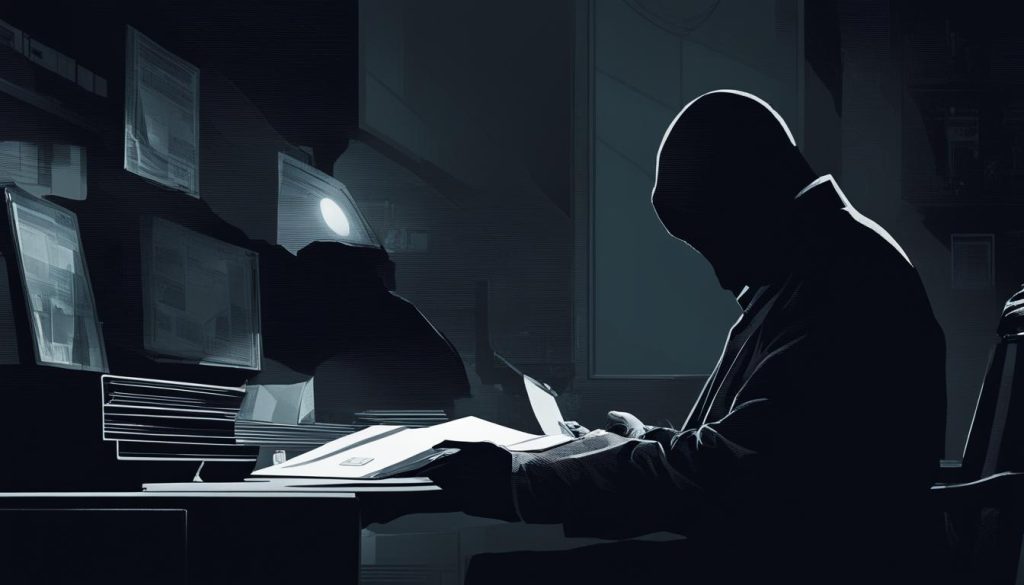
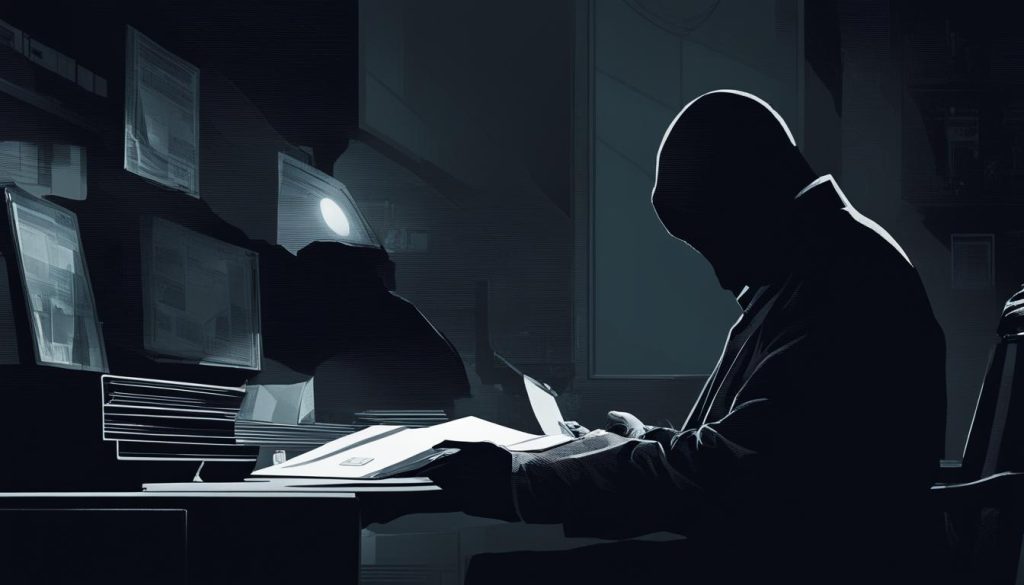
Prevention Tips for iPhone Users
When it comes to protecting your iPhone against hacks and ensuring the security of your personal data, there are several important steps you can take. By following these prevention tips, you can significantly reduce the risk of your device being compromised and keep your information safe.
Keep your iOS software and apps up to date
Regularly updating your iPhone’s software and apps is crucial for staying protected against known vulnerabilities. Apple regularly releases security updates and bug fixes that address potential weaknesses in the system. By keeping your software up to date, you ensure that you have the latest security enhancements and protection against potential threats.
Use strong and unique passwords
Creating strong and unique passwords is essential for protecting your device and online accounts. Avoid using easily guessable passwords, such as your name or birthdate. Instead, use a combination of uppercase and lowercase letters, numbers, and special characters. Additionally, be sure to use different passwords for each of your accounts to minimize the impact of a potential data breach.
Enable two-factor authentication
Two-factor authentication adds an extra layer of security to your iPhone by requiring a secondary verification method, such as a unique code sent to your trusted device or a biometric authentication like Face ID or Touch ID. By enabling two-factor authentication, you make it significantly more difficult for hackers to gain unauthorized access to your device and accounts.
Be cautious about opening unknown links or downloading files
Avoid clicking on suspicious links or downloading files from untrusted sources. Hackers often use phishing attacks to trick users into revealing sensitive information or downloading malware onto their devices. Be skeptical of unexpected or unsolicited messages, and always verify the sender before clicking on any links or downloading attachments.
| Prevention Tips for iPhone Users | Summary |
|---|---|
| Keep your iOS software and apps up to date | Regularly update your device to stay protected against vulnerabilities. |
| Use strong and unique passwords | Create complex passwords for enhanced security. |
| Enable two-factor authentication | Add an extra layer of protection with an additional verification method. |
| Be cautious about opening unknown links or downloading files | Avoid clicking on suspicious links and downloading files from untrusted sources. |
By implementing these prevention tips, you can greatly enhance the security of your iPhone and reduce the risk of falling victim to hacking attempts. Stay vigilant, stay informed, and keep your device and personal data protected.
Non-Jailbreak iPhone Hacking Tools and Apps
While jailbreaking your iPhone is not recommended due to the security risks involved, there are legitimate tools and apps available that can be used to test the security of non-jailbroken iPhones. These tools can help identify vulnerabilities in your device and allow you to take appropriate measures to secure it.
One such tool is iRET (iOS Reverse Engineering Toolkit), which is designed to assist security researchers in identifying potential security weaknesses in iOS applications. It allows users to analyze the binary code of an app and uncover any vulnerabilities or weaknesses that may exist. By using iRET, you can gain valuable insights into the security of your non-jailbroken iPhone and make informed decisions to enhance its protection.
“The security of an iPhone is not only based on the iOS operating system, but also on the apps installed on it. By using tools like iRET, users can proactively identify vulnerabilities and take necessary actions to safeguard their personal information.”
In addition to iRET, there are other non-jailbreak iPhone hacking tools and apps available that can be used for ethical hacking purposes. These tools can be used to assess the security of your iPhone and ensure that it is protected against potential threats.
Conclusion
In conclusion, while non-jailbroken iPhones are generally considered more secure than their Android counterparts, they are not immune to hacking. It is essential for iPhone users to be aware of the risks and vulnerabilities associated with their devices and take necessary precautions to protect their data and personal information.
By understanding the security measures implemented by Apple and the common methods used by hackers to gain access to non-jailbroken iPhones, users can make informed decisions to safeguard their devices. It is crucial to update the iOS software and apps regularly, use strong and unique passwords, enable two-factor authentication, and exercise caution when opening unknown links or downloading files.
Additionally, users should be cautious when connecting to public Wi-Fi networks and consider using a virtual private network (VPN) for added security. Recognizing phishing scams and avoiding suspicious links can also help prevent unauthorized access to personal information. Furthermore, securing the physical access to iPhones by setting strong passcodes and enabling biometric authentication is equally important.
While non-jailbreak iPhone hacking tools and apps can be used for legitimate purposes to test device security, jailbreaking is not recommended due to the associated risks. Instead, users can rely on reputable antivirus apps and follow the best practices mentioned above to enhance the security of their non-jailbroken iPhones.
FAQ
Can non-jailbroken iPhones be hacked?
Yes, while iPhones are generally more secure than Android phones, they are not invincible to hacking. There are methods to bypass Apple’s security measures and gain access to non-jailbroken iPhones.
What security measures does Apple have in place for iPhones?
iPhones have strong encryption, a secure boot process, app sandboxing, and regular software updates to protect user data and make it difficult for hackers to exploit iOS devices.
How can hackers potentially gain access to non-jailbroken iPhones?
Hackers can exploit vulnerabilities in apps or the iOS operating system, trick users into downloading malware, or exploit weaknesses in Wi-Fi connections to gain access to non-jailbroken iPhones.
What are the risks of using public Wi-Fi networks?
Public Wi-Fi networks, especially in places like airports, hotels, and cafes, can be insecure and offer opportunities for hackers to intercept data. Users should exercise caution when connecting to public Wi-Fi networks and consider using a virtual private network (VPN) for added security.
How can I recognize phishing scams targeting iPhones?
Phishing scams involve fraudulent emails, text messages, phone calls, or social media messages that appear to be from trusted sources. Users should be wary of any requests for personal information and avoid clicking on suspicious links.
How can I protect my iPhone from malware?
Users should be cautious when downloading and installing apps on their iPhones. Malicious apps can contain malware that compromises the security of the device. It is important to only download apps from trusted sources and keep the device’s software and apps up to date to protect against known vulnerabilities.
What can I do to protect against physical access to my iPhone?
Users should secure their iPhones with a strong passcode, enable biometric authentication if available, and be cautious about leaving their devices unattended to prevent physical access by hackers.
Are there any risks of government surveillance targeting iPhones?
In some cases, governments may engage in surveillance activities that target iPhones. Journalists and political activists may be at higher risk. It is important to be aware of the potential risks and take necessary precautions to protect sensitive information.
What prevention tips can you provide for iPhone users?
iPhone users can protect their devices by keeping the iOS software and apps up to date, using strong and unique passwords, enabling two-factor authentication, being cautious about opening unknown links or downloading files, and using reputable antivirus apps for added security.
Are there any non-jailbreak iPhone hacking tools and apps available?
While jailbreaking is not recommended, there are legitimate tools and apps available that can be used to test the security of non-jailbroken iPhones. These tools can help users identify vulnerabilities in their devices and take appropriate measures to secure them.






